Zoom Meeting Instructions
To download the Zoom app, please click here. It is free.
![]() Some City meetings will be shared in both English and Spanish. If you wish to access the Spanish version you will need to click on the translate icon at the bottom of the screen. See screenshot of what you will be looking at below.
Some City meetings will be shared in both English and Spanish. If you wish to access the Spanish version you will need to click on the translate icon at the bottom of the screen. See screenshot of what you will be looking at below.
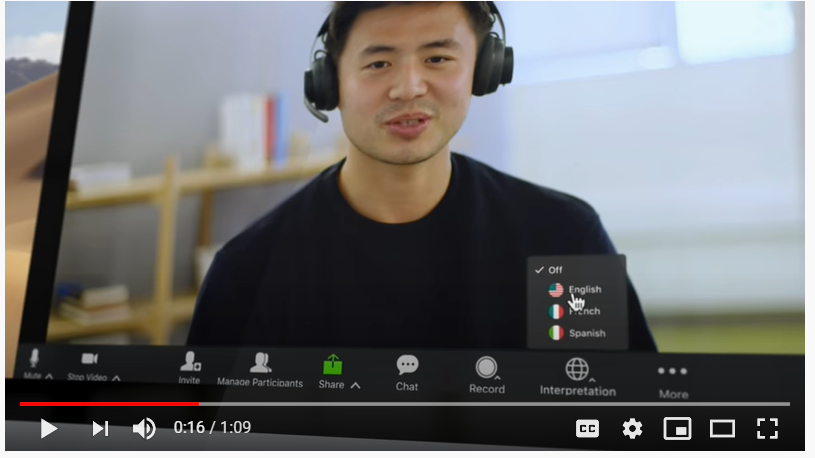
If you would feel more comfortable with more instruction, please click the link below which will take you to a short, informative tutorial.
https://www.youtube.com/watch?v=nldGntmE7mQ
If you wish to watch the tutorial with Spanish subtitles, please click on the setting button ![]() , click on Subtitle, click on Auto Translate, and choose Spanish from the drop-down menu.
, click on Subtitle, click on Auto Translate, and choose Spanish from the drop-down menu.
